Полный
обучающий курс для Adobe Premiere Pro CS4: Essentials поднимет вас на
новый уровень редактирования. После просмотра этого видеоурока, вы
будите просвещенны во все тонкости и особенности Premiere Pro,
научитесь импортировать различные типы видео и аудио форматы, плюс
научитесь редактировать вашу работу и внедрять элементы графики в нее.
Кроме того, вы также научитесь, как синхронизировать звук с Premiere
Pro с массивом звуковых инструментов и экспортировать ваш проект в DVD
или аудио-файл, который можно расположить в интернете Интернете.
Производитель: Total Training
Год выпуска: 2008
Авторы: Jason Barbosa & Christopher Hunt
Язык: английский
Продолжительность: 5.5 ч
Уровень: Начинаюший, продвинутый
Размер: 1920 Mb
Видео кодек: H.264
Видео: QuickTime (.MOV), 960 x 540
Аудио: MPEG-4 AAC LC, 44100Hz 48 kb/s , mono (1/0)
Содержание:Chapter 1: INTRODUCTION TO PREMIERE PRO CS4 (19:10)
1. A First Look at Premiere Pro CS4
2. Making a Quick Edit
Chapter 2: EXPLORING THE INTERFACE (1:28:50)
1. Starting a New Project
2. Setting Up Your Sequence
3. Preferences
4. Keyboard Customization & Workspaces
5. Introducing the Project Panel
6. More Project Panel
7. The Source Panel
8. The Program & Timeline Panels - the Relationship
9. The Program & Timeline Panels - Controls & Options
10. The New CS4 Panels: Media Browser, Metadata & History
Chapter 3: IMPORTING, LOGGING & CAPTURING MEDIA (25:31)
1. Setting Device Control & Capture Preferences
2. The Capture Window Controls & Setup
3. Logging Clip Data, Timecode, & Capturing
4. Batch Capturing & Creating an Offline File
5. Importing Files into the Project Panel
Chapter 4: THE EDITING TOOLS (33:54)
1. Using the Razor Blade Tool & Snapping
2. Working in the Source Panel
3. Removing Content from the Timeline
4. Using the Roll Tool
5. Working in the Trim Monitor
6. Using the Slip & Slide Tools
7. The Track Select & Rate Stretch Tools & Markers
Chapter 5: WORKING WITH AUDIO (50:13)
1. Audio Preferences
2. Source Channel Mapping
3. Audio & The Source Panel
4. Speech Transcription
5. Adjusting Levels with Keyframes
6. Audio Effects & Transitions
7. The Audio Mixer
8. Audio Mixer Automation
9. Exporting Audio
Chapter 6: CREATING TITLES (32:30)
1. Integrating After Effects® & Photoshop®
2. The Title Tool & Creating an End Slate
3. Creating Lower Thirds
4. Creating a Credit Roll
Chapter 7: GRAPHICS & ANIMATION (1:03:19)
1. Introduction to Effects
2. Color Correction Using Auto Color & RGB Curves
3. Copying & Pasting Effects, Saving Presets
4. Adjusting Luminosity
5. Applying Transitions, Setting the Default Transition
6. Aligning Transitions in the Effect Controls Panel
7. The Basics of Keyframing
8. Setting Up a Slideshow
9. Animating a Slideshow
10. Easing Keyframes
Chapter 8: EXPORTING YOUR PROJECT (19:28)
1. Using the Project Manager
2. Exporting Media
3. Exporting to Tape
4. Exporting to DVD
5. End Credits